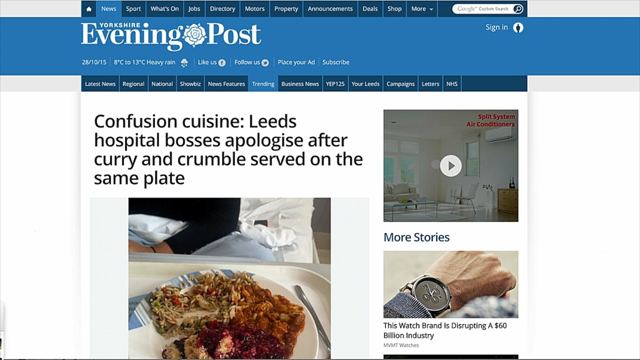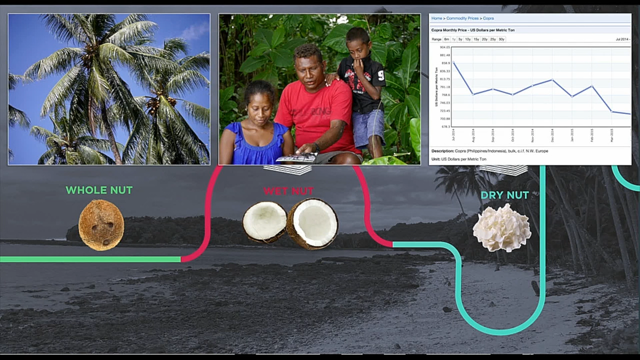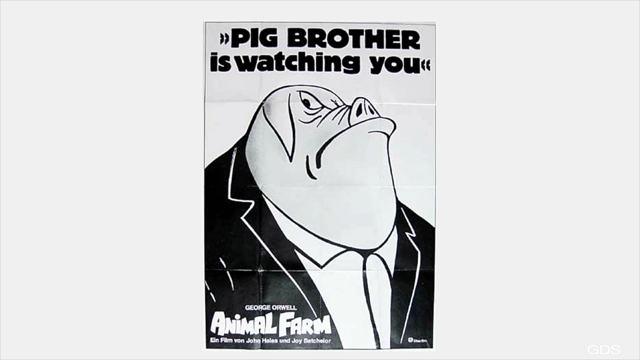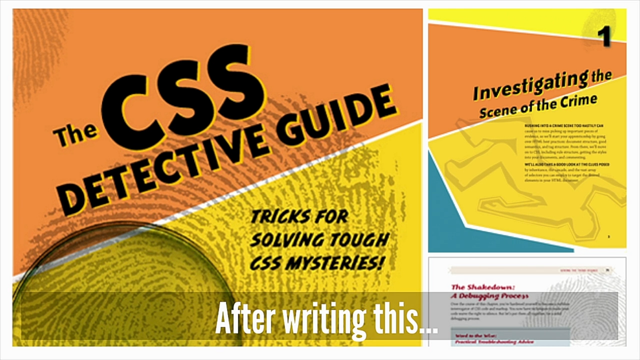Designing Connected Products
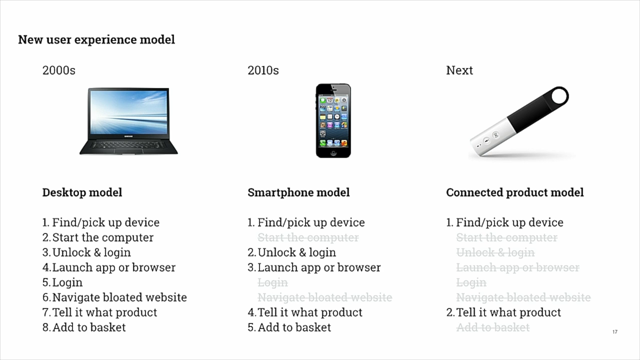
The Internet of Things adds both capability and complexity to products and services. We’re moving beyond glowing rectangles and the physical dimension gains importance again. This is stretching the limits of conventional UX design. This talk is about how design for IoT is different, what makes it more complicated and what you need to be aware of when working on connected products.
Things we’ll see more of, in some rough categories…
- products with extended value proposition – where connectedness is an enhancement. Scales that track your progress.
- Digital business models going into the physical world – perhaps we might have a free device that displays ads
- Services going physical – nespresso machines that can phone home, specific devices to order things from Amazon (no screen, less steps to order things)
- Device ecosystem – connected devices that also stand alone; product ranges where the battery is the delivery system for connectivity (Husquvarna do this).
So what does all this have to do with design? All of these categories require design… it’s what people will be working on.
Are you creating a product or a tool? Products are complete solutions, tools are a piece that you use to solve a problem (like the Belkin connected power plug/socket).
Ways to cast the future – write the future newspaper articles, or press release. Can the product be plausibly conveyed in simple terms, how will you pitch it? Sketch the box – what would persuade when people look at the boxed product? What claims would you make and how would you back them up.
How does it work? Designers can help convey the connected model. Non-connected devices like a lightbulb is simple – one switch, on/off. A connected lightbulb suddenly needs multiple pieces like internet connection, apps, rules to run and evaluate… and what happens when one of them (like internet connectivity) drops out? Do things still work? …how can you explain all this clearly? Or can you find a way to simplify it?
Part of the Amazon method is to write not just the press release, but then FAQ, which can lead to development tasks. If you can explore the ideas that people might need help with, perhaps you can design or build around them.
Interusability: composition, consistency and continuity.
Example: two different connected thermostats. One has a very simple subset of possible settings on the physical device, leaving the richer features to the app; another has all the options on both. There are tradeoffs – eg. the fully mirrored device may have a more cluttered UI, but it will work without your phone.
Consistency is a two-way street, where your app may not be consistent with itself across platforms as each OS has its own conventions to follow.
Continuity – kindles syncing your progress through the same book across devices. This can be quite hard to really get right, since you don’t want delays in things like a light switch. Some apps like Instagram effectively lie – the “like” status happens instantly, even when it hasn’t been sent back to the server. You could also be totally transparent about interim status, but it requires the user to understand processing time is occurring and accept that it’s necessary.
Build the right product before you build the product right.
Paper+video protoyping: use video cut together of people interacting with paper prototypes.
Fake up a video of how the video will work: example of Sketch-A-Move cars being moved with magnets under the table to show how they would work.
Stills composition with narration (example: economizer, by cooper): quick sketches stitched into a video with someone narrating the flow. It’s a quick way to think through the experience the user will go through when the device is purchased and set up. This can also set things like technical requirements without being limited in your thinking.
All kinds of everyday devices – power tools, food processors – are becoming connected devices. This means they can have new value, new features, bringing new design challenges.