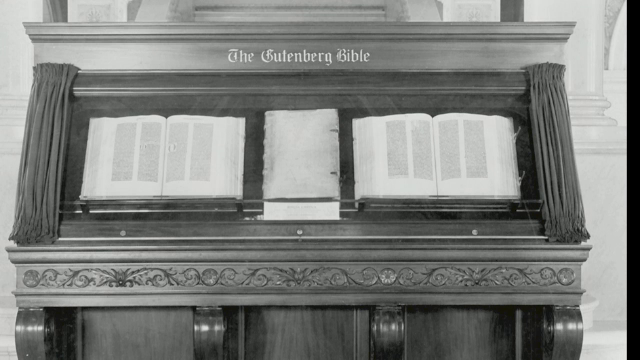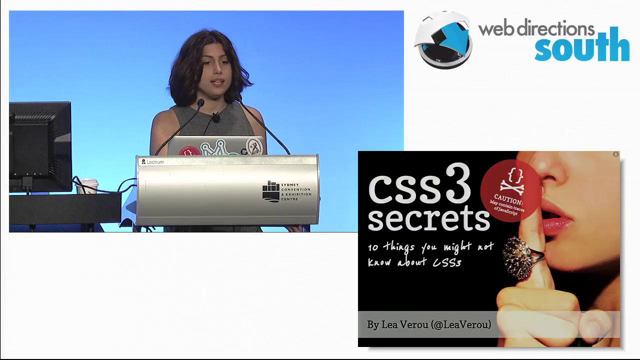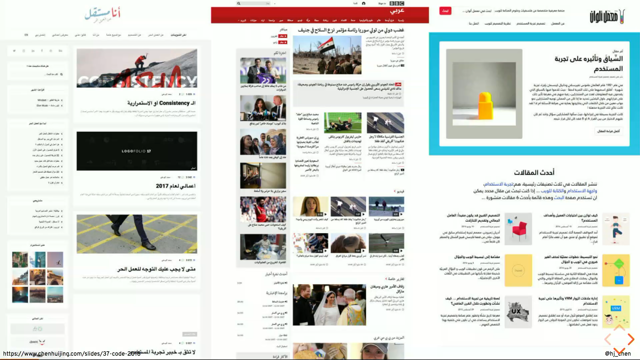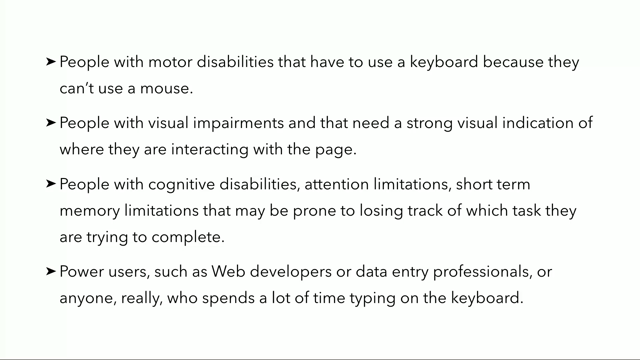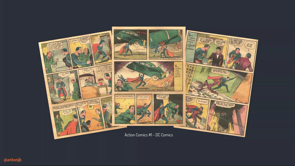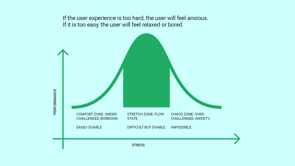Getting Creative With HTML Dialog | CSS-Tricks
June 18, 2025
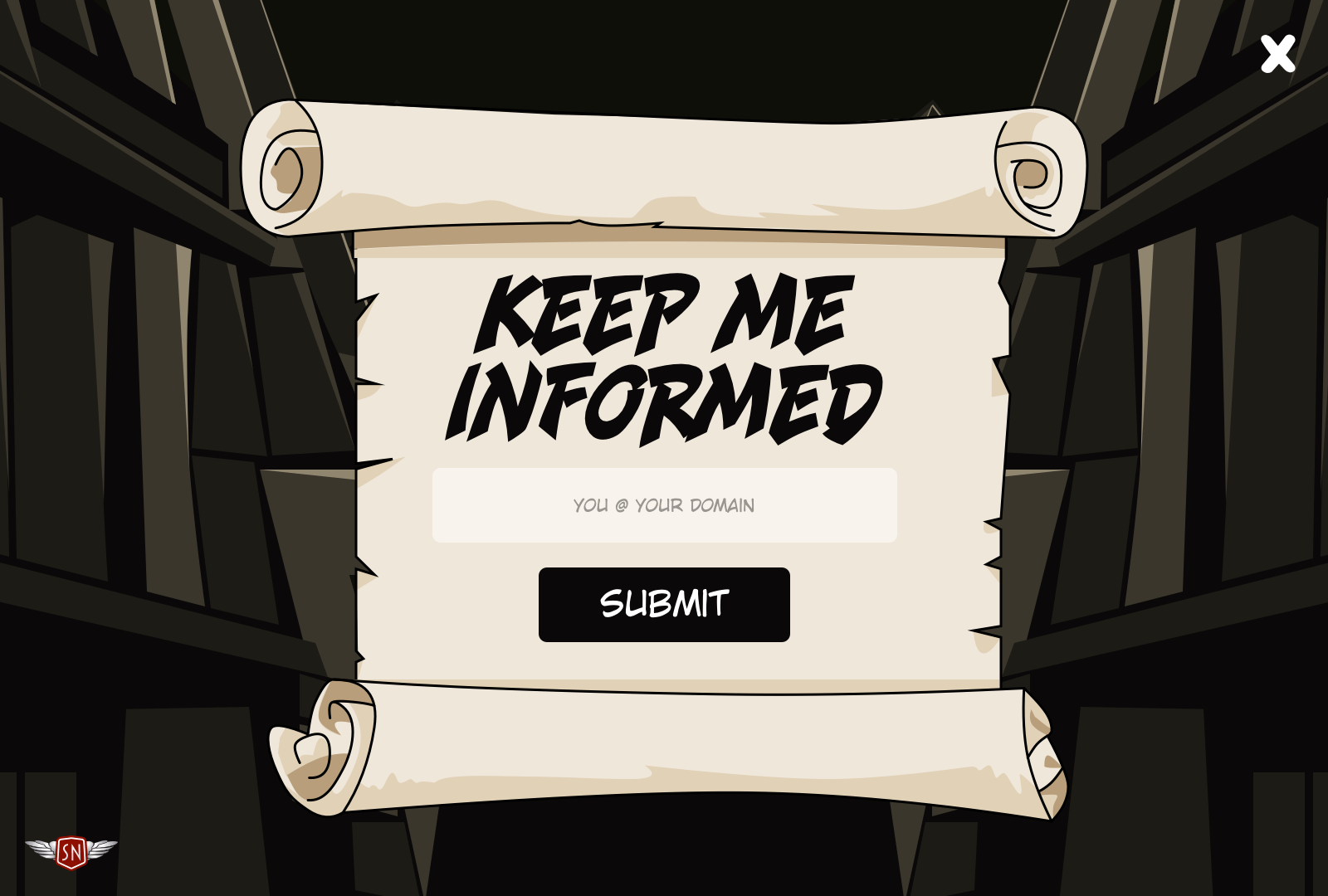
Like ’em or loath ’em, whether you’re showing an alert, a message, or a newsletter signup, dialogue boxes draw attention to a particular piece of content without sending someone to a different page. In the past, dialogues relied on a mix of divisions, ARIA, and JavaScript. But the HTML dialog element has made them more accessible and style-able in countless ways.
So, how can you take dialogue box design beyond the generic look of frameworks and templates? How can you style them to reflect a brand’s visual identity and help to tell its stories? Here’s how I do it in CSS using ::backdrop, backdrop-filter, and animations.
We’ve covered the newish HTML Dialog element (and associated popover API) here quite a bit at Conffab. In this talk Andy Clarke explores som creative ways to use the element.