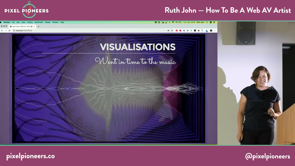
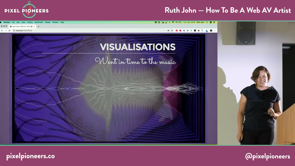
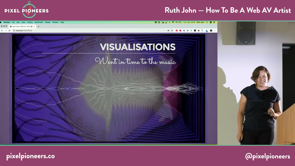
Web development is everywhere! But have you thought about moving it out of the browser and into the world around you? In this fun and engaging talk we’ll discover how to use it to express yourself through hardware, music and art.
We’ll take a look at a project which took JavaScript to the streets, projecting live visuals to music in a Portable Audio Visual Pack. Then we’ll break down the software built for the project, which involves audio triggered visuals using web audio and web animations, with anything you can think of to build in the browser: HTML and CSS, SVGs, canvas, WebGL and if that’s not enough getting hardware involved too!