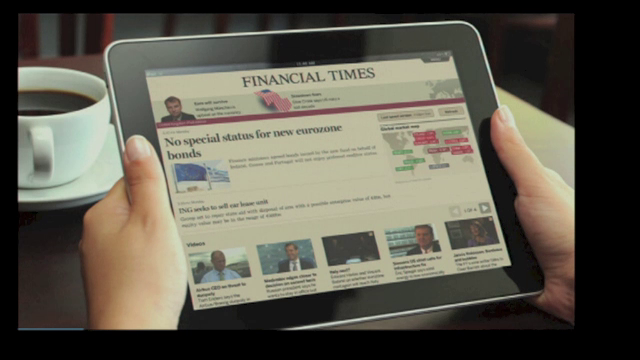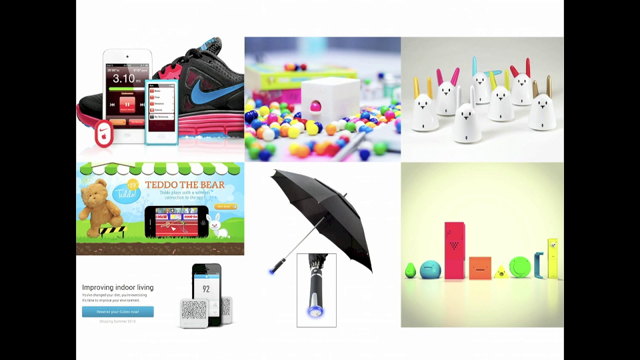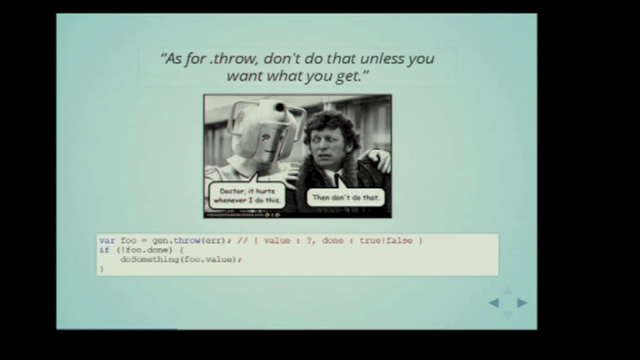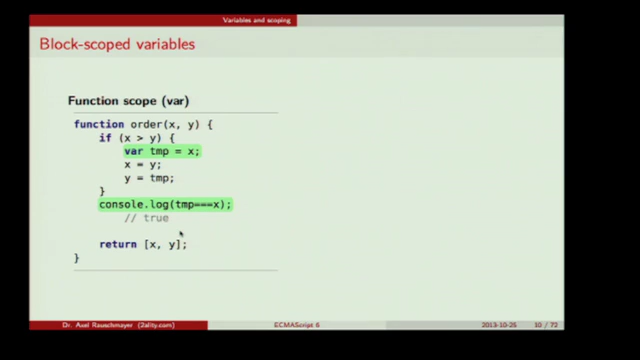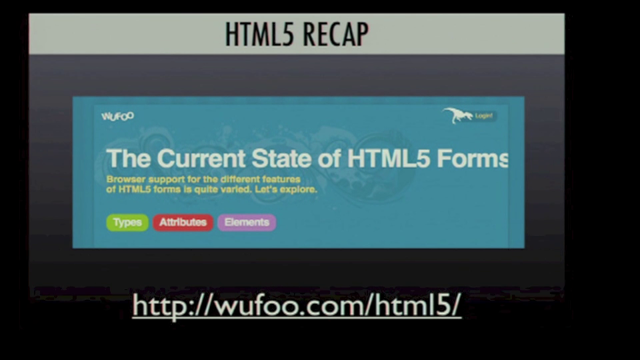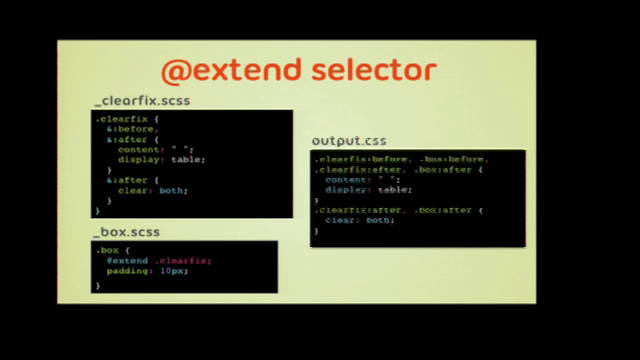Future Perfect Tense
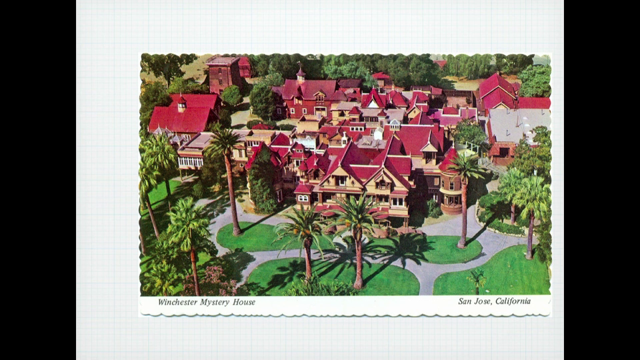
Bad news: there will never be the perfect time to form that web steering committee, charged with tackling your company’s website needs for the future. Besides, the future is already here. You are smack bang in the middle of a multifaceted revolution. A multiplatform, multiscreen, multidevice multi-mess. And you are equipped with … a CMS with a WYSIWYG interface. Oh. You might need some help tackling that problem I just pointed out.
Good news: That’s what I’m here for! Find out how to adapt your content workflow to meet the demands already at your door, and those you don’t even know about yet, to create truly flexible content. Understand how to feed and care for content creators to help them create the very best they can. And learn why you have actually been inviting a gelatinous blob to your board meetings.
Future Perfect Tense: the state of something from the past as viewed from the future.
- Future tense: in the future, you move to London.
- Future perfect tense: you will have forgotten me.
Reference: the Winchester Mystery House – house built with no real plan, by the widow of the gun magnate William Winchester. She wanted a house that would trap ghosts (because she didn’t want to be “got” by the ghosts of people who were killed with Winchester guns). She would simply shut off rooms that she felt had ghosts in them – to trap them – and just make new rooms.
“This, ladies and gentlemen, is the average website.” Then we looked at our sites on phones…….and they were shit. Then we started looking at a 1 inch phone and a 50 inch tv as well…
Tumblr: Fuck Yeah Internet Fridge!
If we did everything according to predictions, we’d have been making apps for our internet fridge.
Why is the internet fridge so funny? As Tom Coates put it – who buys an internet fridge and doesn’t already own a tablet? Nobody says “I’ve got an ipad but i’d rather listen to music on my fridge!”.
Content creators know our tools, our processes are not ready for the future where we have very cheap computers in our pockets. People are paralysed with fear of how to create the perfect website on a phone. At some point they will have to stop referring to “the mobile web” as it is simply the web we access.
Content creators are feeling future perfect tense:
- What is coming?
- How can we reduce duplication of effort?
- How can we create content for it?
- Should we be making native apps?
- Should we have a mobile team? Well no! Having a separate mobile team is forking. It’s painful. You don’t have separate desktop and tablet teams. Don’t make this temporary focus a permanently entrenched thing.
- Won’t new content cost us money? Well yes, people don’t work for free.
- Isn’t mobile where all the money is right now?
- Can’t we just tell everyone to use the desktop site?!! – “I wish I could say I didn’t get asked this…” No. You don’t get to make that decision. People access the web with whatever is easiest and what they have to hand.
Lego is a smart structural system made to be infinitely flexible. Every piece of lego must fit every piece of lego ever made and every piece that will ever be made. Each piece is a discrete entity that combines. This is what our content needs to do if it is going to travel everywhere. We need to understand this and structure our CMS like this.
How will do this? We need to change…
- The concept of content
- The tools we use
- The way we work
Content is not a black hole that you keep throwing money into to keep the content relevant. You can have a content plan. You know what happens to you and when; and if you have a good process for dealing with that you are also more prepared to deal with the unexpected.
Reference: orbital content article on a list apart
Let’s talk about the smartphone myth: the idea that everyone using a mobile is on the go. Actually Relly is more likely to be using her phone on the couch to hit IMDb to look up where she’s seen an actor before. This brings in the idea of the second screen… but even then, people presume the phone is the second screen, not the primary device.
People don’t want lower fidelity information just because they’re using a phone. A cancer patient looking up information about cancer has every right to be using a mobile to do it. It may also be an intensely private, emotional journey they don’t want to share – so they’re using their most personal device.
As people go through the journey of cancer treatments, they become hyper learners – they still don’t care which device they’re using. The cancer council of a america(?) felt it was a life-saving imperative to have all their content accessible, not stuck in PDFs that wouldn’t load on some devices. It’s a big deal.
Moving on…
Shouldn’t we have a separate site? Forking your site should be a dirty word, certainly for content. Ideally, no! Don’t do that. Pragmatically, if you have to – use it as an excuse to sort out all your content. Don’t sweep the terrible content under the carpet, don’t just show the nice bits you’ve cherry picked.
Link: Tom Coates “network enabled objects” on Pinterest; also the House of Coates, his house that tweets.
Book: Content Strategy for Mobile (A Book Apart)
There is an idea to put video playback onto a stovetop. Which sounds a bit odd, but it’s actually where you probably need the information. You’re not looking at the fridge while you cook. It is at least a bit less funny than the internet fridge…
Book: Content Everywhere, Sara Wachter-Boettcher
Concept of content:
- Create structure – think about the possibilities now. You have a headline – you probably need a short, medium and long one. Do it now/up front.
- Chunk not blob – make reusable chunks of content, not big amorphous blobs of content
- Build in flexibility – back in the 50s the american TV guide created a database of short, medium and long reviews of movies; even though they were only publishing a magazine at the time. That data was later sold for much more than the magazine and the data is still used today.
- Do the hard work now
- Be platform agnostic – sometimes native is the answer… have content structured in a flexible way that will cope with the different requirements
CMSs… oh I hate them. Best is Perch because it doesn’t do WYSIWYG.
WYSIWTF! WYSIWYG sucks. It encourages blobs, it encourages separation of responsibility, it decouples content from the development and design process.
Beware the preview! Most CMS editing systems will preview in the desktop site. Perhaps multiple previews would be the answer, showing different screen sizes – but almost none of the current CMS options out there are set up for this though. CMSs are the corporate system that UX forgot.
Inline editing is also not the answer. It further entrenches the idea that what you are creating today is all you will ever create. About the only time to use this is during “correct a typo” level of editing.
Tools:
- true separation of form and content
- writing tools need to be designed for writing, not styling (rich text editors tend to suggest you are editing a printing page)
- re-education about what our tools need to do
- Pixel by pixel control is not the answer
“If Google Docs is the best collaboration tool you have…. we need better tools.”
Markdown would be better than WYSIWYG. CMS makers need to drop WYSIWYG. CMS makers need to give better previews. CMS makers need to make proper writing tools with good UX.
“Stop making shitty MS Word ripoffs. MS Word was pretty shitty to start with.”
Relly: I know this is hard. But we should aim towards it.
“As a content strategist, what I most am is a counsellor.” Relly goes in when the tools aren’t working, the content is in a bad state, they’re not having a good time.
There is an assumption that training will trickle down through a whole company; and everyone can magically create fantastic content. People don’t do a day’s training in the new CMS and suddenly change what they’ve been doing for years.
This means multi-disciplinary teams are the way to go. Content creators together with designers with developers. That’s what a web team means now.
There is no “make it easy” button. But you are smart people, you are all here… you can be the people who do this stuff.
Use cases can guide people through this – include content creators as users.
Being the advocate:
- This stuff is hard – people need supporters
- Understand the reasons for change
- Understand the practicalities of change
- Understand that you won’t do this overnight. But it is the direction of travel.
- Be the person who says “i can help you with this”
We don’t know what the next device will be. But we can create fluid content that can adapt to the next thing.