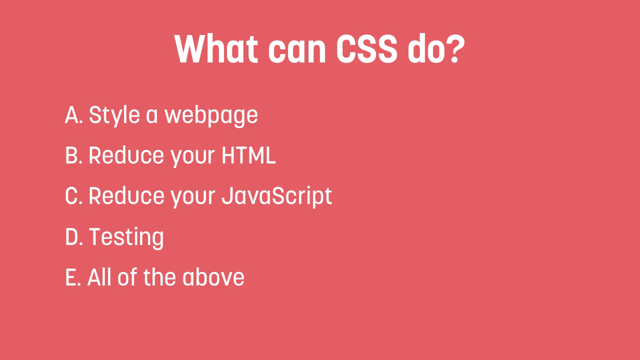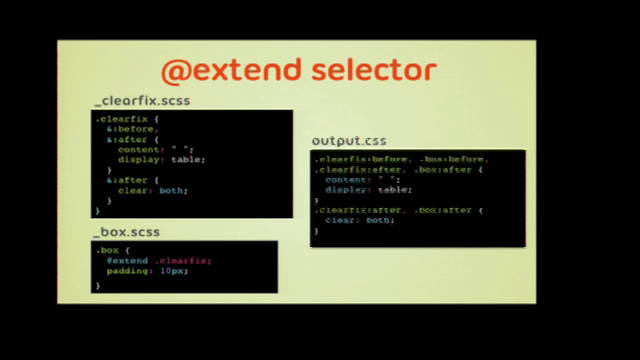The <select> element can now be customized with CSS
March 27, 2025
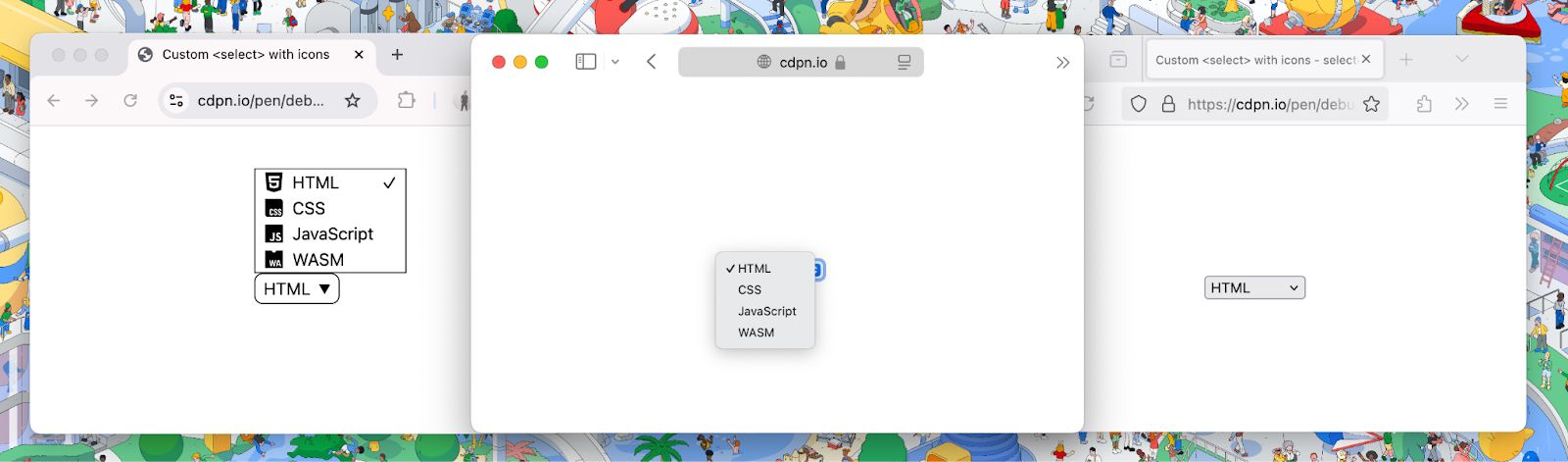
From Chrome 135, web developers and designers can finally unite on an accessible, standardized and CSS styleable element on the web. This has been many years in the making, many hours of engineering and collaborative specification work, and the result is an incredibly rich and powerful component that won’t break in older browsers.
Source: The element can now be customized with CSS | Blog | Chrome for Developers
One of the Web platforms significant shortcomings for decades now has been its limited support for standard controls. Yes we’ve had a lot of these for many years, right back into the 90s, but the ability to style them has been limited in many cases.
So, developers have rolled their own controls (often missing accessibility corner cases), or relied on 3rd party libraries that come and go.
Now we might finally be seeing this fixed, with the release of the first public draft of CSS Form Control Styling Level 1 and (in Chrome for now but progressively enhanceable) fully CSS stylable select elements.